How to Access The Last of Us 2 DLC Items
The Last of Us Part II is out now and with its release comes a slew of players jumping into the game for the first time. Like many big name games The Last of Us Part II features a couple of added bonuses for players that preordered the game. If you happen to be one of those players here’s how to access The Last of Us Part II DLC items.
How to Activate Crafting Training Manual and Ammo Capacity Upgrade

The only pieces of in-game content for players to unlock is the Crafting Training Manual and the Ammo Capacity Upgrade. To access these upgrades all you need to do is purchase the game. Once you login for the first time you will have the bonuses applied to your play-through. If you don’t know what these items do here’s a brief description:
- Ammo Capacity Upgrade: Instantly unlock an ammo capacity upgrade for Ellie’s pistol.
- Crafting Training Manual: Instantly unlock the Crafting Training Manual, which provides access to new crafting recipes and upgrades.
That’s all you need to know to access these in-game pre-order bonuses. With that said there are a few more digital content items players receive in their pre-orders that I show you how to access down below.
How to Access The Last of Us Part II Dynamic Theme, PSN Avatars, Digital Soundtrack, and Mini Art Book
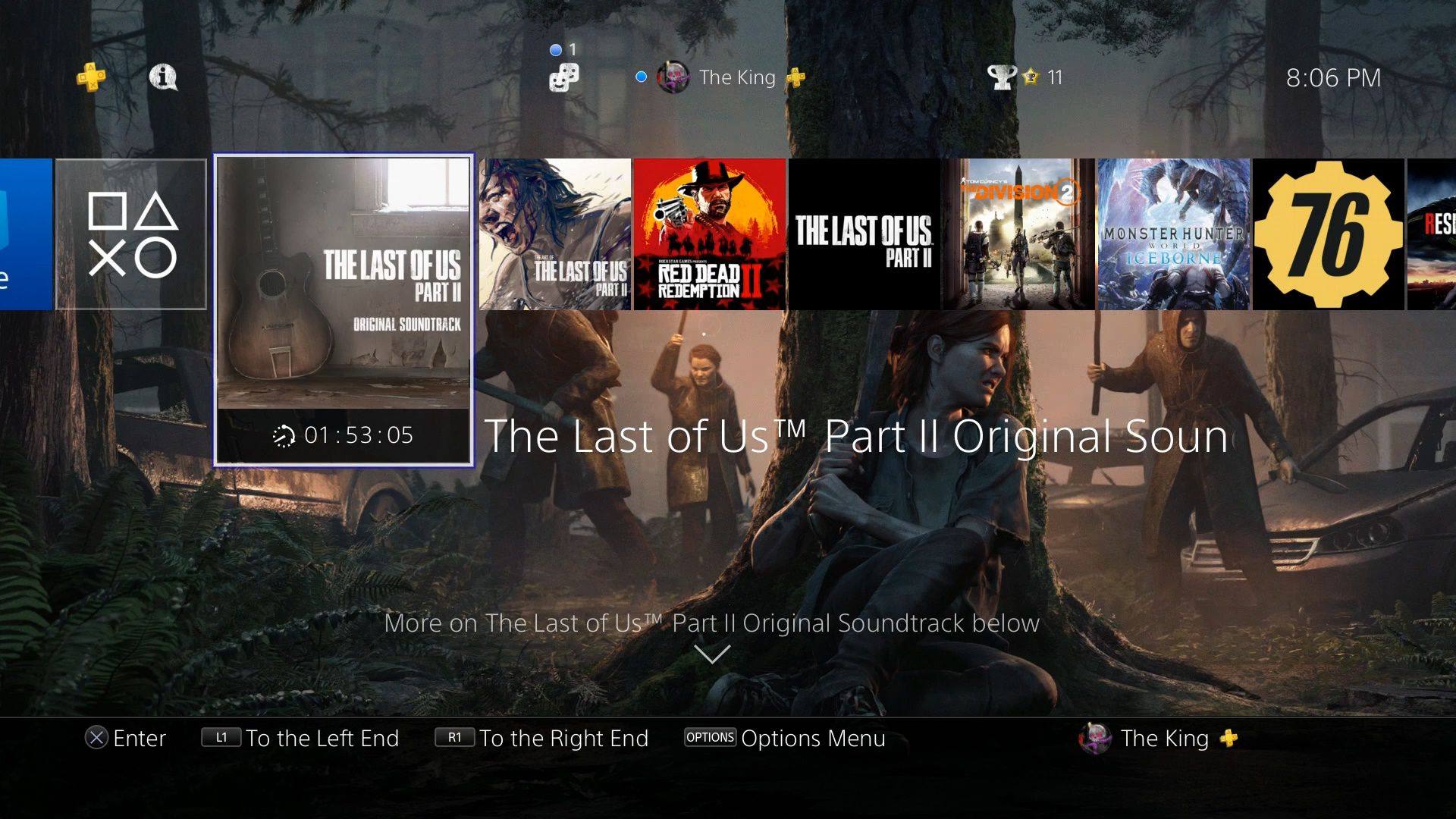
Alongside the above mentioned gameplay bonuses there are a number of pieces of digital content players also receive in their pre-order. These digital content pieces can be accessed from your PlayStation 4 home screen as follows:
- PS4 Dynamic Theme: Settings > Themes > The Last of Us Part II Premium Dynamic Theme.
- PSN Avatars: Profile > … > Edit Profile > Avatar.
- Soundtrack & Artwork: Appear on home screen when downloaded.
If you have any issues with the above mentioned content make sure the items are downloaded. Each piece of digital content listed above has its own download so make sure they are installed before you go looking for them.
K88T-HKN8-XRAA
thanks for this article. i pre-ordered the collectors edition and typed in the code but the only thing i can find from it is the in-game upgrades. can’t find the theme or soundtrack anywhere. how do i get that? thanks.