How to Change Date, Time, and Season in Animal Crossing New Horizons
In Animal Crossing New Horizons a ton of the game is tied to real time. This means waiting around for things to happen like buildings being built, NPCs moving to your island, and interesting generating on your Nook Bank Account. While many people like waiting these long periods of time, others (myself included) are far more impatient. Luckily there is a work around that allows you to control time to your hearts content. Continue reading below to learn how to change date, time, and season in Animal Crossing New Horizons.
Important: Be sure to close the application before applying the time change (highlight game on home screen and press X).
How to Change Date, Time, and Season
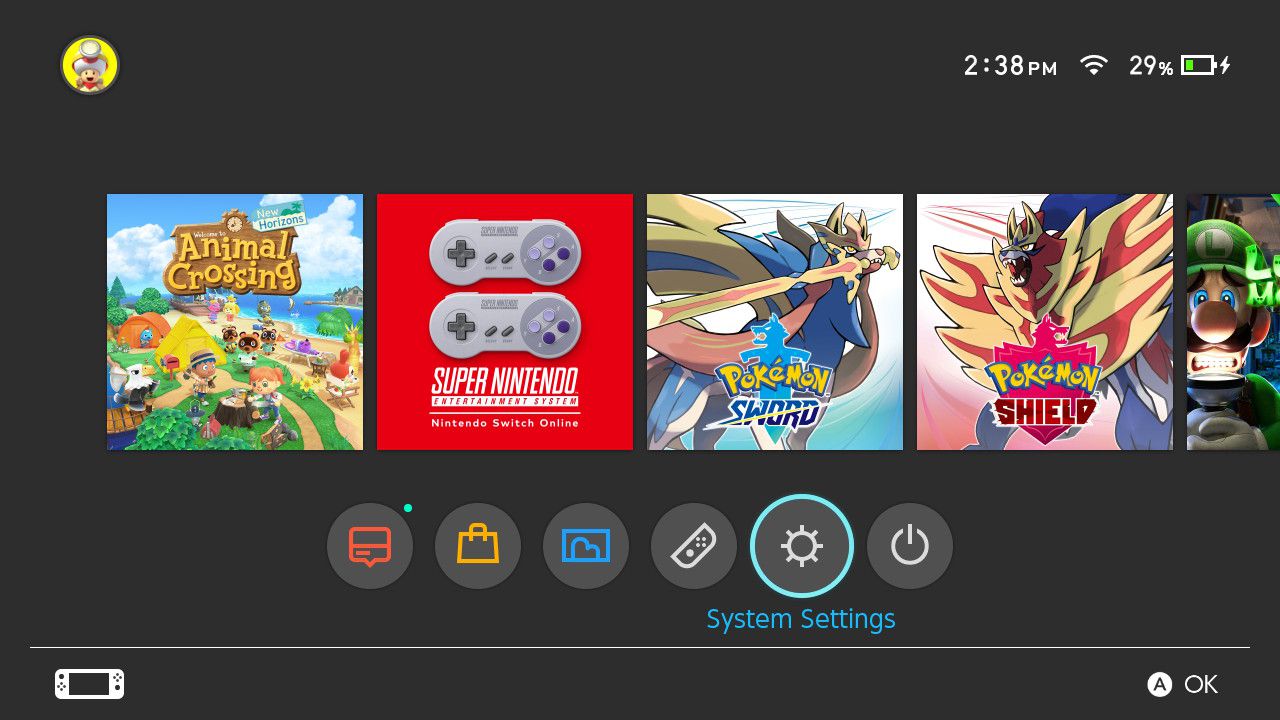

To change the date, time, and season in Animal Crossing New Horizons you will need to change the date and time on your Nintendo Switch. To do this you access Settings > System Settings > Date and Time. On the Date and Time screen turn off Synchronize Clock via Internet if needed. Once this is turned off you can manually input a new date and time. When a new time is inputted be sure to hit “OK” to apply the new date and time to your console. Doing this allows you to skip forward in time nullifying any sort of waiting you may need to do.
That’s all you need to know to change the date, time, and even season in Animal Crossing New Horizons. If you want to get a lot done during your playthrough (with minimal waiting) you will be spending plenty of time as a time traveler. Good luck out there.