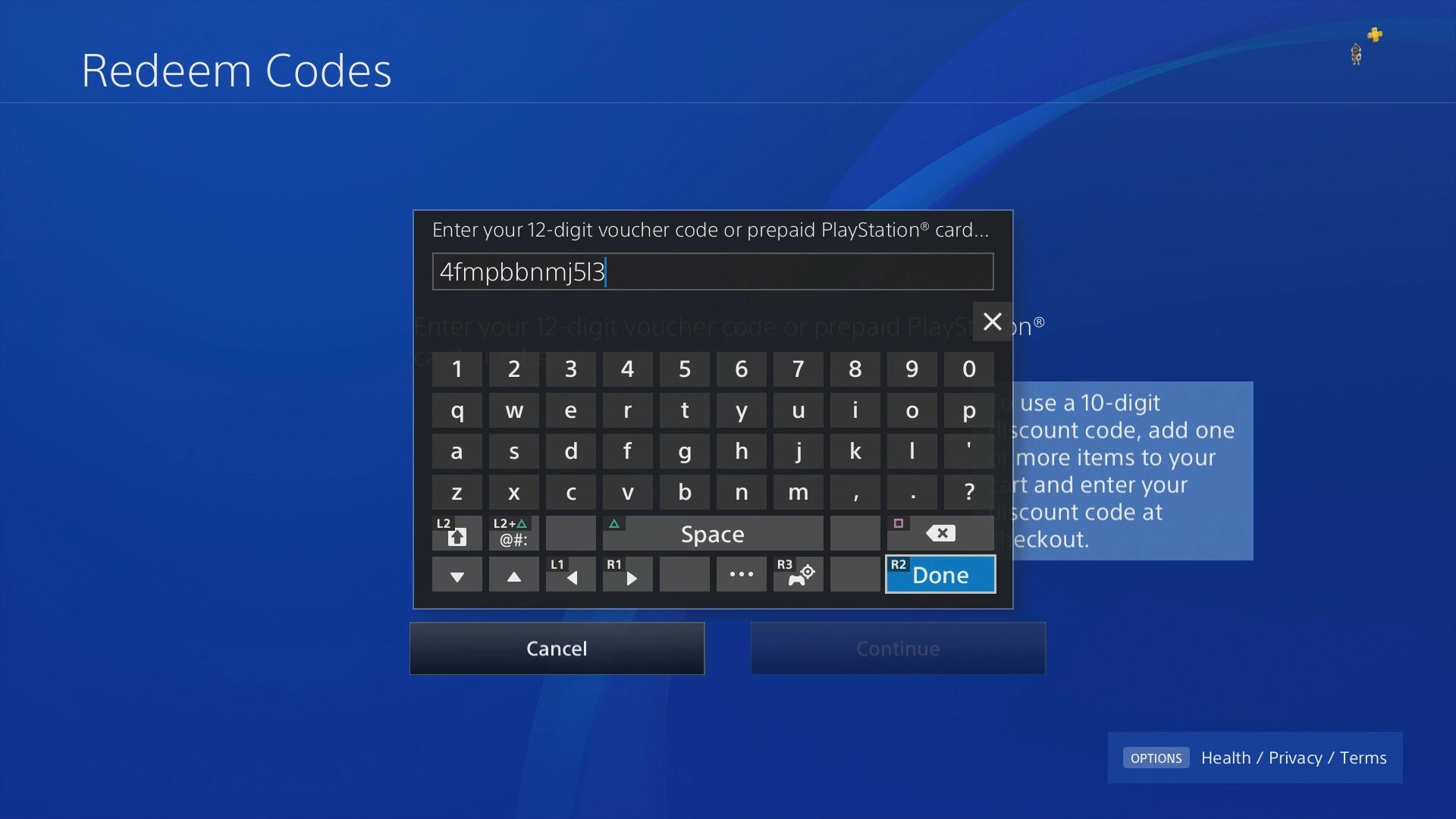How to Get the Free The Last of Us Part 2 Theme on PS4
In honor of the much anticipated sequel, The Last of Us Part 2, Sony has released a new dynamic theme for players to grab free of charge from the PlayStation Store. This dynamic theme features an interesting day/night shift that ties into the current time of the PlayStation it is on. If you want this theme you’ve come to the right place. Continue reading to learn how to get the free The Last of Us Part 2 theme.
Redeem Promotion Code on the PlayStation Store
To start, fire up your PS4 and make your way to the PlayStation Store. On the store homepage, scroll down until you see the Redeem Codes option. Select this option to enter the Redeem Codes screen. On this screen you will be prompted to input a 12-digit voucher code or prepaid PlayStation card number. To get the theme you want to input the following location based code.
- Americas: 4FMP-BBNM-J5L3
- Asia: RRR3-H3NG-6CJN
- Europe/AU/NZ/Russia/Middle East/Africa/India: 9DEK-PKNG-N445
Upon entry of the correct location code above you should see a check mark next to your input. Choose continue and you will be brought to a confirmation screen regarding the promo code. Select confirm to download the theme. The theme is 24.4MB.
The Last of Us Part 2 Duality Theme

The theme you receive is called The Last of Us Part 2 Duality theme. As the name suggests there are two sides of this theme that change depending on the time. During the day you will see Ellie is sitting in front of a tree playing her guitar. At night Ellie is sitting at the same tree but is being confronted by some enemies.
Overall this is a pretty nice theme for fans of The Last of Us. Given the fact this theme is free to grab, you might as well pick it up if you are so inclined.