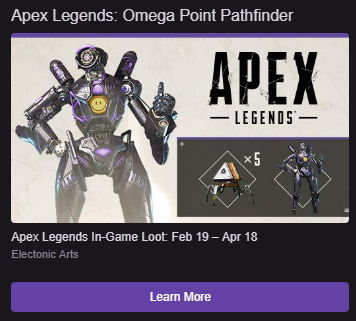How to Get the Twitch Prime Apex Legends Pack
Apex Legends is currently the newest hotness in terms of BR games and that momentum seems likely to keep on rolling thanks in large part to Respawn and Twitches recently released loot drop. Players with Twitch Prime can head on over to Twitch to grab a collaboration pack with new skins inside. If you want more in depths help, below I will show you how to get the Twitch Prime Apex Legends Pack.
You Need Twitch Prime

Before starting anything, I need to make one thing absolutely clear, you need Twitch Prime to get at the loot. If you don’t know, Twitch Prime is a perk of Amazon Prime and it gives players access to free games and items every month. To learn more about Twitch Prime, go here and decide if its right for you (I have no financial stake in your decision). This pack runs until April 18.
Go to Twitch.TV to Get the Loots
If you have Twitch Prime make your way over to Twitch. Login to your account then select the crown icon on the top header. This icon displays the Twitch Prime bonuses that have/are currently active. Find the Apex Legends offer (see image above) and select Learn More. Following these steps will get you to this page. On this page select, Claim Now. This will prompt you to link your Origin account with your Twitch account. Link your accounts to gain access to the following:
- 1x Omega Point Pathfinder Skin.
- 5x Apex Packs.
That’s all there is to it. Once you’ve linked your accounts the loot will appear the next time you login to Apex Legends. If you have any questions, check out the FAQ.
We’ve been covering Apex Legends like crazy here at the HTR headquarters. Check out our other posts including a look at the different Legendary Weapon skins.